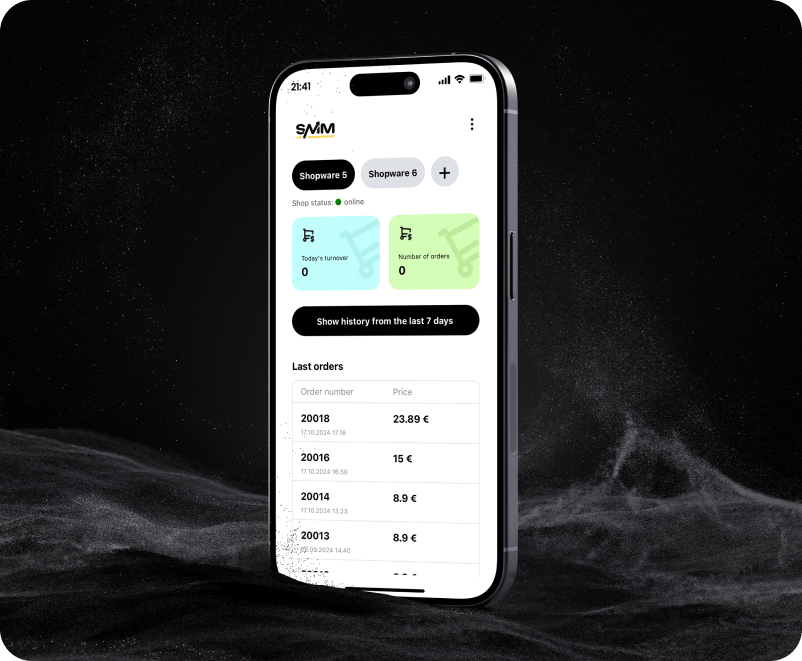About Shopware Mobile Manager
Shopware Mobile Manager
is a mobile application designed to give you a comprehensive overview of your online business, whether it’s based on Shopware 6. With this app, you can quickly access daily sales statistics and stay updated on your shop’s performance without the need to frequently log in to the admin panel. This ensures you are always in the loop, no matter where you are.
Features
Functionality of Shopware Mobile Manager
Instant push notifications
Receive real-time alerts about new orders placed in your shop directly on your phone. This feature ensures you never miss an important sale and can respond promptly to customer needs.
Daily revenue tracking
Monitor the daily revenue of your Shopware 6 online shop. This allows you to keep a close eye on your financial performance and make informed business decisions.
Order statistics
Get detailed insights into the daily number of orders. This helps you understand your sales trends and plan your inventory and marketing strategies accordingly.
Order previews
View the last 10 orders placed in your shop. This feature provides a quick snapshot of recent transactions, helping you stay updated on your shop's activity.
Revenue history
Access a detailed history of your revenue over the last 7 days. This allows you to analyze your sales performance over time and identify patterns or trends.
Multi-shop management
Manage multiple shops within a single application. This is ideal for business owners who operate more than one online store, providing a centralized platform to oversee all operations.
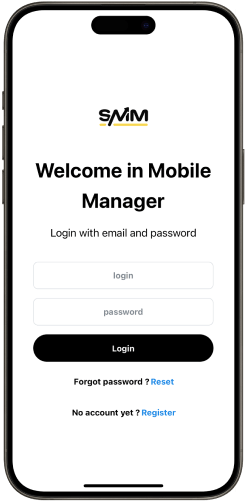
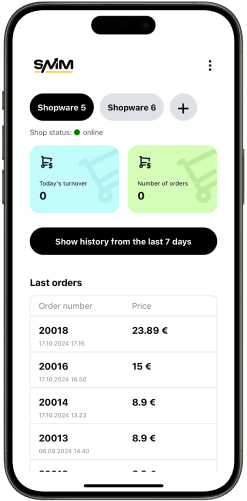
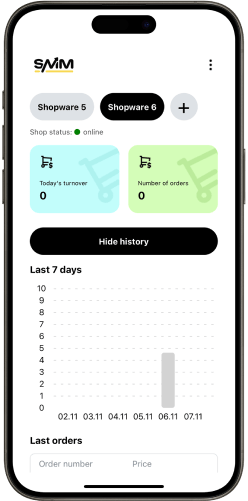

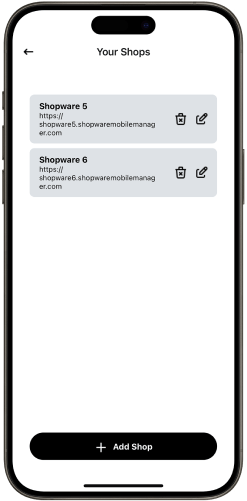
Faq
Not convinced yet?
Check frequently asked question
How do I install and configure the Shopware Mobile Manager app?
To install the app, download it from the App Store (for iOS) or Google Play (for Android). Once installed, open the app and follow the on-screen instructions to set up your account and connect to your Shopware store.
Is the Shopware Mobile Manager app free?
Yes, the Shopware Mobile Manager app is completely free to download and use. There are no hidden costs or subscription fees.
What data is collected by the Shopware Mobile Manager app?
The Shopware Mobile Manager app does not collect or store any sales data. All data is retrieved directly from your Shopware store and is not stored on our servers. We also do not track or monitor your behavior within the app.
Can I manage multiple shops with the Shopware Mobile Manager app?
Yes, the Shopware Mobile Manager app allows you to manage multiple shops within a single application. You can easily switch between different shops and monitor their sales performance.
How can I get technical support or submit an idea for app development?
If you need technical support or have an idea for app development, visit our Support page. You can also check out our Documentation and FAQ sections on our website.
More Frequently asked question you can find here.
testimonials
Recommendation from the CEO of SoftCareHouse
Shopware Mobile Manager is an application designed with your needs in mind. It allows you to quickly and easily monitor the daily sales statistics of your store, receive notifications about new orders without the need to frequently log in to the admin panel, and manage multiple stores within a single app.
Our application is available for free on both iOS and Android platforms, with no hidden costs. We are confident that Shopware Mobile Manager will become an indispensable tool in the daily management of your online business.
I invite you to download the app and experience its benefits. If you have any questions or suggestions, our support team is always at your disposal."

get shopware mobile manager
Download and install app in 3 easy steps!
1. Download dedicated Shopware plugin from official Shopware store and install in your shop.


2. Download your iOS or Android application from official store and create your account.
3. Connect your shop with your account and track your sales directly on your phone
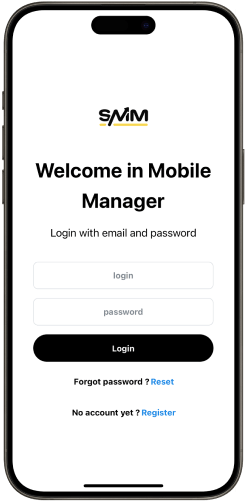
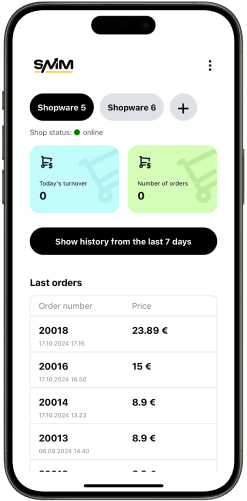
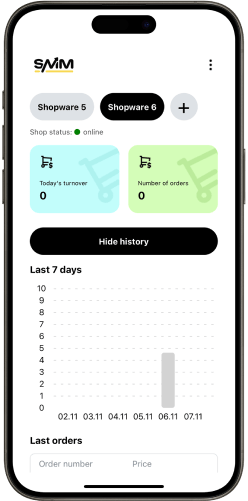

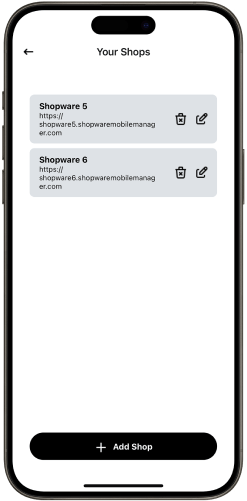
Data protection notice
We prioritize your privacy and data security. We DO NOT COLLECT OR STORE any of your sales data. All data accessed by Shopware Mobile Manager is collected directly from your Shopware store, ensuring that your information remains secure and private.